Aligning Business and Engineering Goals with Honeycomb SLOs
Setting clear, measurable goals is essential for any successful team. However, aligning those goals with the technical work can be challenging in the fast-paced world of software engineering. Engineers might focus on reducing latency or improving uptime, while business leaders look at revenue and customer satisfaction. It gets tricky to track the impact between the two to justify when specific engineering initiatives are important, why, and how they impact the bottom line. Everyone may feel the work is important, but it’s hard to see or remember why!

By: Priscilla Lam

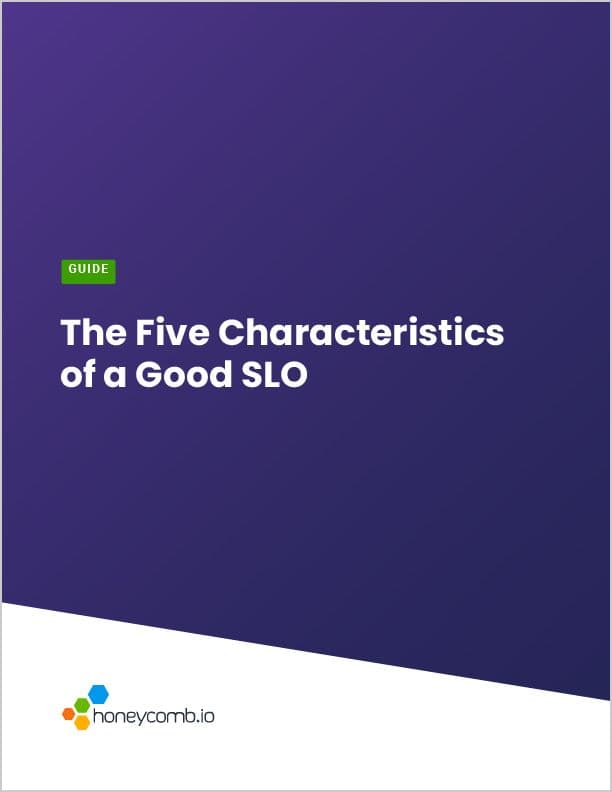
The Five Characteristics of a Good SLO
Learn MoreSetting clear, measurable goals is essential for any successful team. However, aligning those goals with the technical work can be challenging in the fast-paced world of software engineering. Engineers might focus on reducing latency or improving uptime, while business leaders look at revenue and customer satisfaction. It gets tricky to track the impact between the two to justify when specific engineering initiatives are important, why, and how they impact the bottom line. Everyone may feel the work is important, but it’s hard to see or remember why!
Service Level Objectives (SLOs) are vital for bridging this gap by providing a common language for setting and achieving shared goals. They ensure that everyone is working towards the same outcomes, making prioritizing daily tasks, projects, and decisions with strategic objectives easier.
How do SLOs simplify business and engineering goals?
You might be skeptical about the concept of bridging business outcomes to engineering initiatives—but if you’ve ever had to set team goals, OKRs, or KPIs, you’re halfway there.
Let’s say you have a quarterly review and share that the team reduced pageload latency by 75%. In these situations, metrics only tell part of the story. You have to share the context and goals and draw connections back to the bottom line. Resharing the context may provoke an unplanned discussion where a stakeholder may have a different perspective or a disagreement with the timing of the project. This misalignment can lead to unmet expectations and overall frustration.
SLOs simplify this by ensuring that the context, goals, current state, and ideal state are all captured in a concise view. When creating SLOs:
- Stakeholders come together to define and prioritize goals. This determines the objectives.
- Stakeholder and technical teams come together to define how to measure these objectives in the system via Service Level Indicators.
- Stakeholders and technical teams discuss minimum expectations and to what point something needs intervention. They can discuss what is reasonable vs what is overly ambitious. These are targets and budgets on your SLO.
- Stakeholders, decision-makers, and technical teams can be notified when goals are at risk of failing via Burn Alerts.
- Stakeholders, decision-makers, technical teams, and interested parties can always correlate service state to impact with BubbleUp and Queries. If a goal is failing, who does it affect? What could be causing this? Who should be notified?
SLOs encourage the discussion and prioritization of goals, sequence of actions, how success should be measured, and when work or intervention is needed. They bring different groups together—engineers, SREs, PMs—to talk through the tough decisions around what’s important and what’s actionable. Together, they make decisions on goals so that when actions are taken to improve a goal at risk, all the context and discussions have already happened. Alignment across stakeholders is the key to success with SLOs.
SLOs are more accessible in Honeycomb
We’re excited to introduce changes in Honeycomb that make creating SLOs easier than ever. Our new SLI creation feature uses familiar query syntax, allowing you to define total events and successful events with simple, intuitive filters—no more wrestling with complex formulas or derived columns!
The user-friendly interface means that anyone on your team can start defining SLIs quickly, helping democratize the process. As long as you can express a business goal and hypothesize how to measure it in the system, you can get started with SLOs and use them as starting points for discussion.
Try it yourself today.
Get started with SLOs in Honeycomb.
From business goals to technical implementation
Let’s take a business goal for a food delivery application: ensure customers are happy with their orders. In business terms, this might mean “providing a fast and reliable ordering experience.”
Translating this into a technical SLI is now simpler:
- Define Total Events: Create a filter to define which parts of the system reflect the ordering experience. For example: where request.path = “/orders”.
- Define Successful Events: Set the success criterion for a fast experience. For example: where duration_ms < 100 and app.success = true.
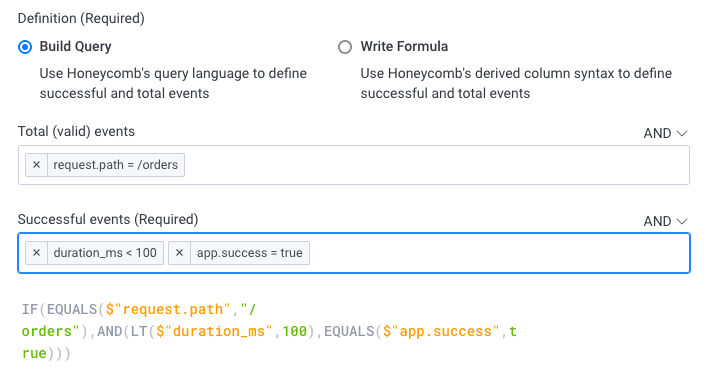
With these filters, you’ve created an SLI that measures how often your orders complete quickly for users. Setting an SLO target, such as “99.9% of orders complete in under 100ms over a trailing 30-day period,” aligns your technical work with your business goal.
Once the SLO is created, you can gauge the viability of your new SLO.
Setting reasonable goals
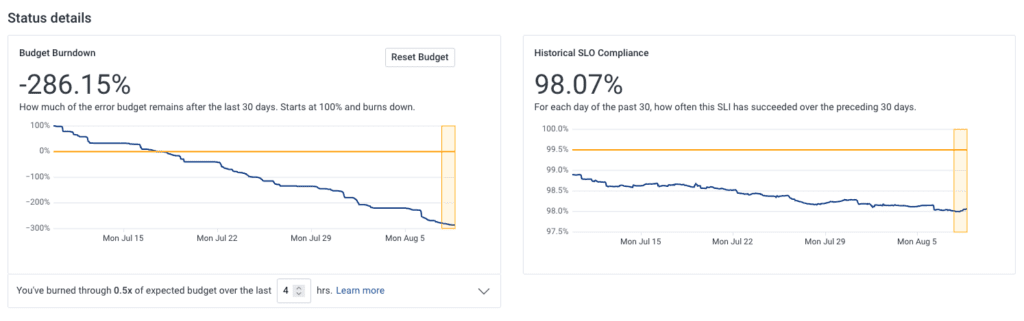
You may find that your ordering experience was never reliably fast at 100ms 99% in a 30-day period. You can either prioritize work to meet the goal, or you might think that’s silly and kick off a discussion to redefine something more reasonable by:
- Increasing duration to loosen the definition of “fast”
- Reducing the target % of success
- Changing the definition of valid events to include specific ordering transactions, like checking out, or even specific customer profiles like mobile users
In Honeycomb, you can change any of these and we will recalculate the SLO for you to reassess. SLOs are rarely perfect the first time: you have to test them and keep iterating.
Visualizing SLOs on dashboards
To make tracking and understanding your SLOs even easier, you can now add them to Honeycomb Boards that can be shared with your team. Boards serve as an initial point of reference for your team, ensuring everyone has access to critical service health information and SLOs context at a glance.
This feature provides a focused view of your service health, making it simple to gauge performance and dive into investigations if your goal is at risk.
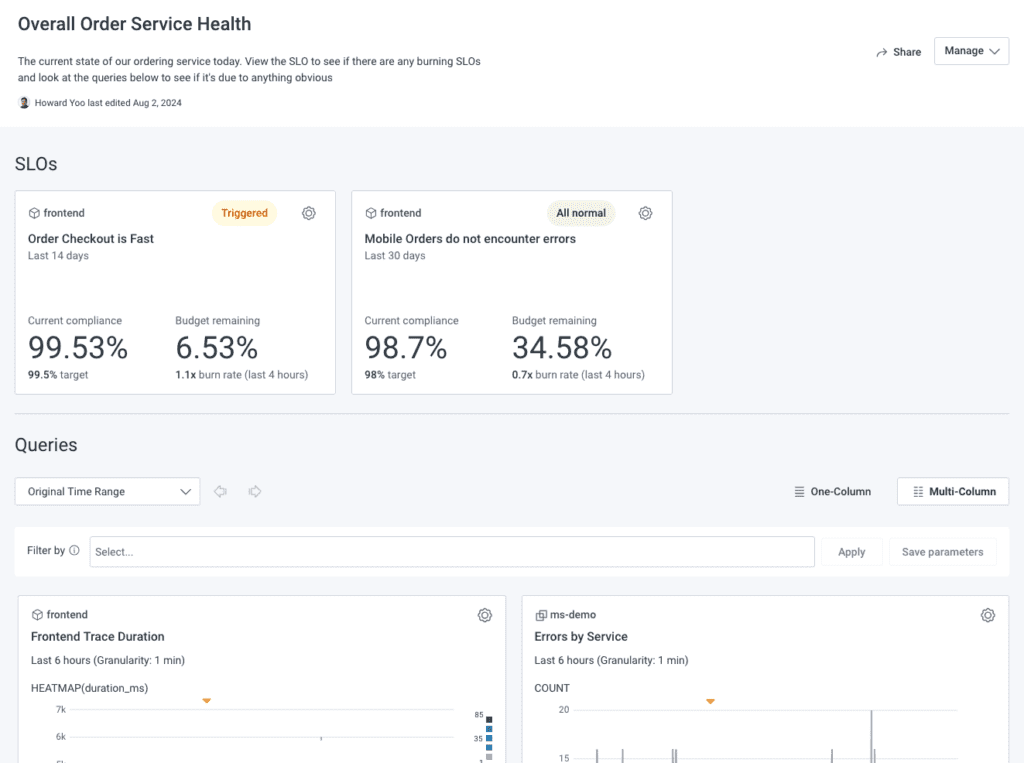
Empower your teams with SLOs
When we designed our SLOs, we made sure they were accessible—and perhaps most importantly, actionable. By bridging the gap between business goals and technical implementation, SLOs empower teams to focus on what truly matters: innovating and delivering value to your customers and business.
If you’re already an enterprise or pro customer, create your own SLOs and see how easy it can be to align your engineering efforts with your business objectives. If you’re a free user (or not a user yet!), request a demo of our SLOs today!
Want to know more?
Talk to our team to arrange a custom demo or for help finding the right plan.