Getting Started With Log Management
Whether you’re using logs to debug issues, keeping an eye on system performance, or protecting your infrastructure, good log management hygiene can make a huge difference. In this article, we’ll teach you the basics of log management, why it’s so important, and how you can contribute to important business goals.

By: Rox Williams
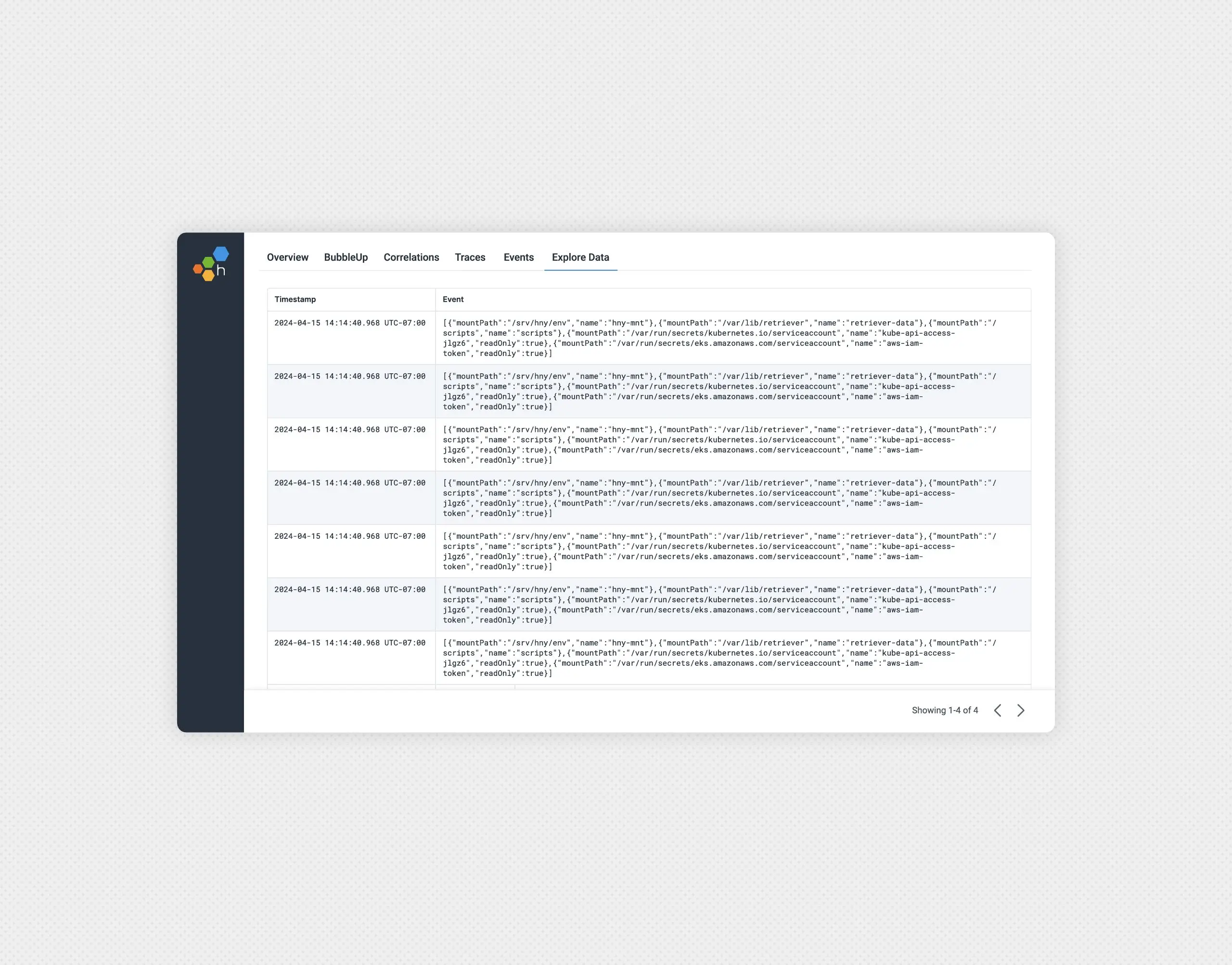

Empowering Engineering Excellence: Achieving a 26% Reduction in On-call Pages at Amperity with Modern Observability for Logs
Learn MoreIn today’s digital world, the sheer amount of data generated by systems and applications is staggering. Somehow we have to squeeze information out of that data, and log management is here for that.
Whether you’re using logs to debug issues, keeping an eye on system performance, or protecting your infrastructure, good log management hygiene can make a huge difference. In this article, we’ll teach you the basics of log management, why it’s so important, and how you can contribute to important business goals.
What is log management, and how does it work?
Log management is the handling of log data that comes from your organization’s systems, apps, and devices. Think of logs as event records—conveniently timestamped, they capture everything from everyday operations to critical errors.

Here’s an overview of the steps involved in managing logs effectively:
- Collection: The first step is to gather log messages from different systems and bring them together in one centralized stream.
- Formatting: Logs come in various formats, which can make them tricky to analyze. Once your logs come to a centralized processor, convert them into a consistent, standardized format.
- Storage: Once logs are standardized, store them somewhere. You might store them in more than one place: a short-term, fast-to-access storage engine for real-time analysis and a cheaper location for archiving.
- Monitoring: Part of observability is automated monitoring, catching potential issues, or security threats as they happen. Alert on sudden latency increases or flurries of errors.
- Analysis: When it’s time to troubleshoot problems, those real-time analysis capabilities become crucial. Log analysis also gives you clues about regular usage and trending changes in how the software works and how your customers use it.
- Reporting: Analysis can feed into detailed reports on system activity, performance, and any errors encountered.
- Disposal/Archiving: Logs are usually kept for a certain period, after which they can be archived or disposed of. Some logs must be kept for years for regulatory compliance. Others may be deleted after 60 days. Ideally, you can hydrate logs from cold storage into your real-time analysis engine on demand.
With a solid log management strategy in place, you can get a clear picture of how your systems behave, spot potential problems early, and be ready to tackle any issues that come up.
Why is log management important?
Log management offers a range of benefits that are crucial for maintaining a healthy system. Here are some key reasons why log management is essential:
- Better observability: Logs are a key contributor to observability, along with other data sources like metrics and traces. The combination allows you to get complete observability in a single tool—no more thumbing through different tools and screens when debugging incidents!
- Unified data storage: Centralizing log data from multiple sources makes it easier to access and analyze information, providing a comprehensive view of your IT infrastructure.
- Improved security: By monitoring logs in real-time, organizations can quickly detect and respond to security threats, reducing the risk of breaches and minimizing damage.
- Regulatory compliance: Many industries are required to retain log data for compliance purposes. Effective log management ensures that your organization meets these requirements.
Types of logs
Each type of log provides unique insights and serves specific purposes:
- Server logs: These logs capture program executions, system errors, and other OS-level operations. They’re insightful for some performance problems and key for detecting unauthorized access.
- Application logs: Application logs monitor how your business-critical software behaves, how customers interact with it, and how well it performs. These are the most important logs, because they tell you information about how your business is performing. They’re invaluable for enhancing user experience, resolving technical problems, and improving your software.
- Network logs: These logs capture the flow of traffic in and out of your network, offering insights into server performance, spotting unusual patterns, and identifying potential security risks.
Log management vs. log monitoring
Log monitoring is a subset of log management, concentrating on the real-time tracking of logs to identify and respond to issues as they occur. Both are essential, but log management provides a more comprehensive approach to handling log data.
How Honeycomb adds value to your logs
Honeycomb lets you do real-time analysis over all your logs and other observability data. From one screen, graph and search everything your software is doing. Spontaneous queries over the last minute and the last sixty days return in a second or two. Your understanding grows as quickly as you can think of new questions. Here’s how Honeycomb can enhance your log management efforts:
- Real-time insights: Honeycomb provides real-time visibility into your log data, allowing you to detect and respond to issues quickly. Logs arriving into Honeycomb appear in query results in five seconds or less.
- Advanced analytics: With powerful analytics tools, Honeycomb helps you uncover patterns and trends in your log data. When you notice a pattern, such as some operations becoming slower or failing more, Honeycomb tells you what is different about the anomalous logs.
- High-context alerting: As logs come in, Honeycomb notices the overall latency and error trends, and alerts with an appropriate sense of urgency.
- Scalability: Honeycomb can scale with your organization, handling large volumes of log data without compromising performance. Honeycomb also has industry-leading tools for choosing the most valuable data to save.
- Single source of truth: With Honeycomb, all data sources (metrics, logs, traces) are events. As such, all data can be ingested into a single tool, and displayed in the same queries, which dramatically speeds up debugging time.
To learn more about sending log data to Honeycomb, visit our documentation. To see how customers decreased debugging time, saved money, and increased developer happiness by implementing Honeycomb for their logs, check out the following success stories:
Rocking the Logs: Fender’s Journey to Modern Observability
Conclusion
Effective log management is part of complete observability. Both are key if you want to understand usage and operations of your software. With your business goals in mind and the right tools in hand, turn your log data into insights that really make a difference for your business.
Ready to step up your real-time analysis game? Try Honeycomb today, get some data flowing, and see how great it can be to have all your data sources in one tool.
Get your free Honeycomb account now.
Want to know more?
Talk to our team to arrange a custom demo or for help finding the right plan.