

Honeycomb vs. New Relic
See why teams are making the switch from New Relic to Honeycomb—and decide if we’re the best choice for you.
Key differences
Speed up debugging
In New Relic, complex queries may fail when fast answers are needed. Honeycomb executes high-cardinality analysis in seconds with a purpose-built query engine and dynamic visualizations.
Avoid escalating costs
New Relic’s restrictive per usage billing model leads to high costs and mental load. With Honeycomb’s ingest pricing, you pay once to send your data and don’t get charged the more you use it.
Faster incidence response
In New Relic, context is spread across multiple workflows, slowing down incident response. Alerts are noisy and SLOs lack context. Honeycomb’s singular flow and contextual SLOs surface patterns to help you debug issues quickly.
| One single source of truth | |
Wide events unify context on a singular debugging workflow. | Logs, metrics, traces, network, and frontend signals stored and explored separately. |
| Real-time querying and pattern detection | |
Performs complex queries in real-time across all fields instantly, making pattern detection easy. | Complex querying is siloed to NRQL experts and restricted by data type. |
| Instant, unrestricted analysis and parsing of highly specific values | |
Instantly filter any view by high-cardinality data (userID, hostID). | Common dashboard views are pre-aggregated and difficult to parse by granular, specific fields. |
| Faster debugging and anomaly analysis to drill down and filter on every graph view | |
Detects hidden outliers across any attributes with BubbleUp. | Difficult to find hidden attributes due to query and cardinality limits. |
| Actionable alerts with accurate service level objectives (SLOs) | |
Raw event-based SLOs give teams insight into the underlying “why.” | SLO counts are aggregated from streamed events or metrics and don’t retain full context. |
| Full compatibility with OpenTelemetry | |
All features built for OpenTelemetry. Own your instrumentation and avoid vendor lock-in. | Limited support. Full feature availability requires locking in with their proprietary APM agents. |
| Engineering efficiency and collaboration across your team | |
Onboard as many full users as needed for free. | Restricts user access behind paywalls or forces billing for every computation. |
Migration made easy
Making the switch to Honeycomb is stress-free. In fact, we’ll be here to make it all as effortless, seamless, and painless as possible.
Docs
Read everything you need to know for getting started with Honeycomb.
Resources
Dive into our resources for help observing, debugging, and improving your systems.
Customer support
Our team of support engineers is on deck as your trusted partner in observability.
Getting the insights we needed with New Relic was a growing challenge. Due to the high cost of adding users, only a handful of our developers could investigate the system state—and even doing that required not only familiarity with the tool, but also a deep understanding of the system internals.
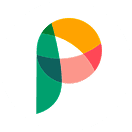
Pawel Malon
Principal Software Engineer, Phorest


