Does OpenTelemetry in .NET Cause Performance Degradation?
Contrary to Betteridge’s Law of Tabloid Headlines, the answer to the question, “does OpenTelemetry in .NET cause performance degradation?” is yes, but context is important. I get this question so often that I thought it was time to get some stats on it.

By: Martin Thwaites
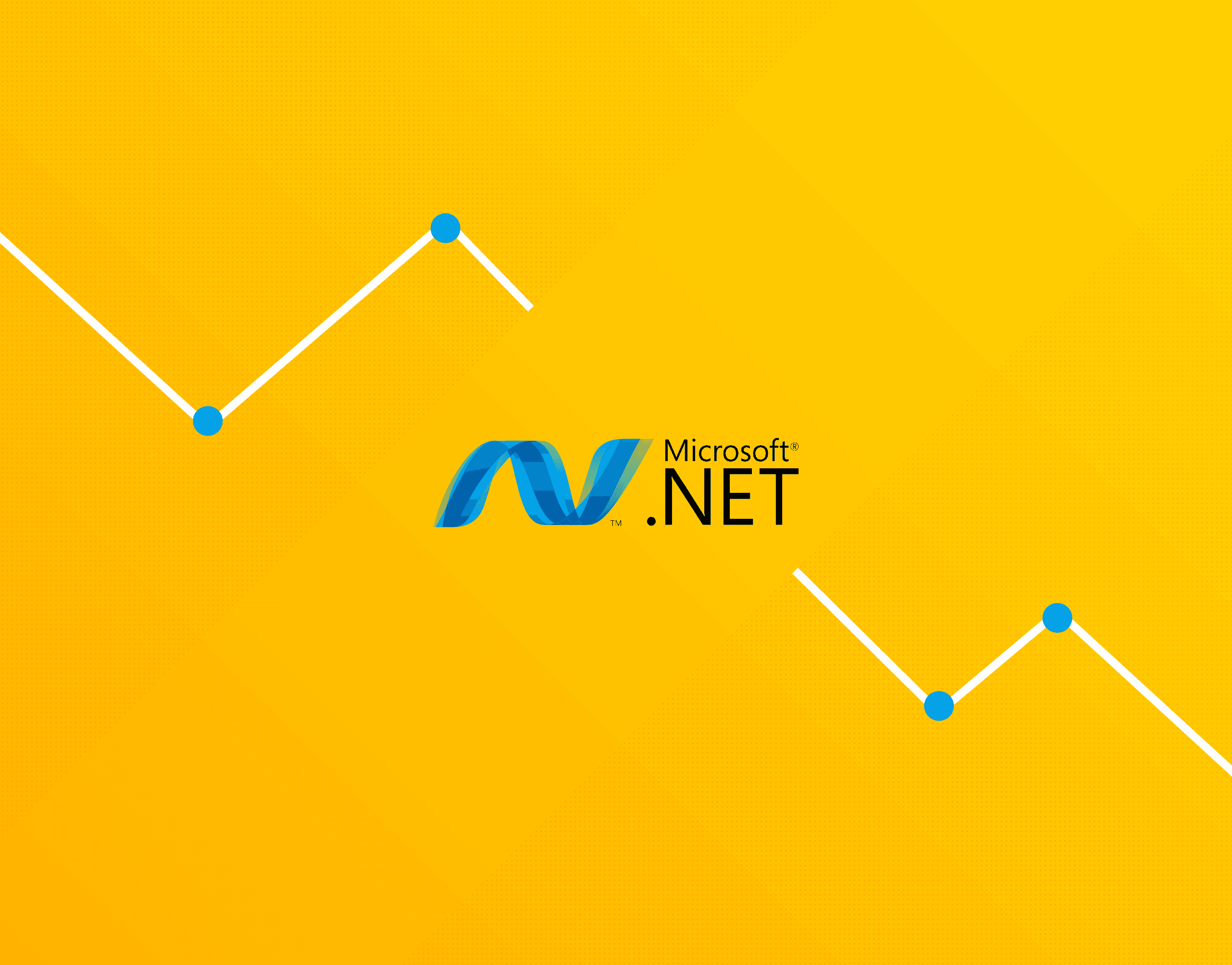
Contrary to Betteridge’s Law of Tabloid Headlines, the answer to the question, “does OpenTelemetry in .NET cause performance degradation?” is yes, but context is important. I get this question so often that I thought it was time to get some stats on it.
I’ve heard comments like:
- “Instrumenting my code will make it slower”
- “Activity Object uses memory”
- “If I instrument my code, it will cost me more as I’ll need bigger servers”
- “OpenTelemetry is immature and isn’t memory efficient”
- “OpenTelemetry causes performance issues”
I can only assume that these are based on previous versions, or things like OpenTracing / OpenCensus (the heritage frameworks that were the feeders for OpenTelemetry). This is not true of the current state of OpenTelemetry, and in this post, I’ll provide evidence as to why this isn’t the case. My hope is that this evidence will stop the debate of performance impact so that teams can instead debate the value of instrumenting their code.
TL;DR: if you’re optimizing at the level where OpenTelemetry and Activity usage would be a concern, you should probably be more worried about the .NET as a whole.
Activity vs. OpenTelemetry vs. OpenTelemetry Shim
The first thing to note is developers just now getting to grips with the difference between using the Activity class in .NET and using the OpenTelemetry SDKs to process and export telemetry to a backend.
Activity is the base of all instrumentation in .NET. It’s not tied to a third party, or even a particular open source project like OpenTelemetry. It’s in the Base Class Library (BCL), which means it’s baked into .NET. You can instrument your code with this without deciding how you’re going to extract.
OpenTelemetry is an open source SDK that takes generated Activity objects and sends them to a telemetry backend (whether it’s open source like Jaeger, or proprietary like Honeycomb or Lightstep).
OpenTelemetry Shim is an SDK that was developed by the OpenTelemetry project to provide consistent naming across different languages. As .NET already had Activity, it was reused, but this meant that OpenTelemetry terminology wasn’t consistent over different languages. As such, Shim was created so engineers could use the same terminology across languages. Under the hood, Shim still creates Activity objects for Spans, and ActivitySource objects for Tracers. Therefore, there is a minor impact of using Shim for the wrapper object initialization.
Existing benchmarks
For a while now, the OpenTelemetry .NET maintainers have had a BenchmarkDotNet project that tests the OpenTelemetry components. This is great for showing that the library doesn’t add any issues between releases. What it fails to answer is, “what if I start with nothing?” Those tests are the inspiration for both tests I wrote, and also this post.
Baseline test
What does a good test look like? All code is different, so it’s hard to put a finger on some representative code. What I will say is that you need some “actual code” to know whether the compiler is optimizing some things. This also serves to give you some confidence that this is how the code would react in a real application.
Let’s start with something really basic. This code will check if something exists in a dictionary, and return the value.
public class TestBase
{
internal readonly ActivitySource _source = new("PerfTest");
private readonly Dictionary<string, string> _dictionary = new();
public TestBase()
{
_dictionary = new Dictionary<string, string> {
{ "blah", "blah" },
{ "blah1", "blah" }
};
}
private string InternalTest()
{
if (_dictionary.ContainsKey("blah"))
return _dictionary["blah"];
return "";
}
}This should give us a nice baseline for something that has some actual computation. We can then build on it to see how adding telemetry affects response time.
The tests
What I’m trying to achieve is to answer the question, “What if you start with nothing?” Then, to build up what parts of instrumentation affect your code—and establish the impact.
We’re looking at these specific questions:
- Does adding an Activity that isn’t listened to cause additional latency in calling the method? This is to help answer the questions library authors have around adding Activity as a means to provide debug information to consumers of their library.
- Does listening to an Activity using OpenTelemetry cause additional latency in calling the method? This is to help developers understand the impact of turning on different elements of telemetry for libraries they’re using.
- How do “Processors” in OpenTelemetry affect the performance of the application? This is to help clarify the impact application developers can have on application code by augmenting telemetry.
- Does adding more “Tags” (Attributes) for an Activity affect an application’s performance? This helps engineers understand the impact of adding more context to their tracing.
The overall hypothesis I’ve used for this analysis is that the effects are negligible and should not be considered as a reason not to use them.
For the scope of this test, I’ll be running through WSL2, using Ubuntu and .NET 7.0. It’s an 11th Gen i7 (Surface Laptop Studio).
BenchmarkDotNet=v0.13.3, OS=ubuntu 22.10
11th Gen Intel Core i7-11370H 3.30GHz, 1 CPU, 8 logical and 4 physical cores
.NET SDK=7.0.100
[Host] : .NET 7.0.0 (7.0.22.51805), X64 RyuJIT AVX2
DefaultJob : .NET 7.0.0 (7.0.22.51805), X64 RyuJIT AVX2The results
1. The impact of adding Activity
For this, I ran the test code without any Activity, then added the Activity to see the difference.
- Without Activity: 18.19ns
- With Activity: 34.26ns
There were zero allocations.
Results
Adding an Activity on its own adds around 16 nanoseconds. That’s a trivial amount in relation to the latency of applications that the majority of engineers work with. Given that most web developers are working on a scale of milliseconds, adding a few nanoseconds should not concern us.
As a bonus round here, I also added a test that uses a check to see if the underlying ActivitySource (tracer) is observed like this:
Activity activity = null;
if (_source.HasListeners())
{
activity = _source.StartActivity("WithActivity");
}
var item = InternalTest();
activity?.Dispose();This reduced the overhead to 1ns. The downside here is that the code can become a little less readable. I’m sure there are better ways to format the code, however, that wasn’t my goal.
2. The impact of adding attributes/tags
For this, we’re using the baseline of the previous test, which did not do the Activity Listeners check. We then add a simple string attribute to the activity that is not listened to.
- Without Attributes: 36.43ns
- With Attributes: 35.80ns
There were still no allocations.
Results
The results here are a little weird, as adding attributes is actually faster. As we’re working in nanoseconds, it’s hard to gauge whether that’s genuine or natural fluctuations of the machine under test. Either way, I’m going to put my neck out and say “It’s not worth measuring.”
3. Adding OpenTelemetry and Listening
For this, we’re again using the Basic Activity Test, and instantiate OpenTelemetry without it listening to the activity, and then with it listening.
What we’re trying to do is work out a baseline of what happens when an application implements OpenTelemetry on an already-instrumented application.
- Without TracerProvider: 33.60ns
- With TracerProvider, Not Listening: 34.10ns
- With TracerProvider, Listening: 500ns
Results
The results were a little weird in that there was variation with a few other tests that brought in concepts, such as baggage, that were quicker. Again, as we’re at nanosecond scale (1/1,000,000th of a millisecond), there’s lots of things that can affect the tests.
Overall, we can see that setting up a TracerProvider on its own doesn’t affect the method timings. When that TracerProvider is then set to listen to the response, we have an additional 470ns.
For context, that’s 1/2,000th of a millisecond, meaning that creating 2,000 activities will add 1ms latency to your application. If you’re looking to add 2,000 Activity objects in a single request, I think you might be a little too granular.
Bonus round: custom processors
Within OpenTelemetry, you can write processors that run while an Activity is created or disposed of. They run inside the thread with the Activity and can be really useful to access HttpContext or other things that are available in the method’s context. However, as they run at that stage, any processing done at that level will take up additional time in the current request. These methods are run on every Activity that is listened to, so they can quickly add up.
One of the useful things to do in that context is to access the OpenTelemetry Baggage object, and add all the baggage items as Span attributes so that they’re queryable in your backend.
Here’s an example of what that would look like:
public class BaggageProcessor : BaseProcessor<Activity>
{
public override void OnStart(Activity data)
{
foreach (var item in Baggage.Current)
data.SetTag(item.Key, item.Value);
base.OnStart(data);
}
}This runs on the Start of the activity and copies the Baggage into the Span’s attributes.
- Without Processor: 477ns
- With Processor, no Baggage data: 503ns
- With Processor, with Baggage data: 625ns
Results
I observed that adding a processor is 26ns, and if it’s doing something, an additional 125ns is added—or an additional ¼ of the overall time to process the span. This is a relatively simple processor and you could do whatever you want here, just be careful as it can affect your application’s performance considerably.
You can mitigate some of this impact by guarding around the characteristics of the Activity, such as only applying to your own ActivitySource, or when certain attributes are present.
Key Takeaways
There’s definitely an impact to performance when instrumenting using Activity, and also processing using OpenTelemetry. That said, the effects are minimal in the wider context of most standard .NET applications. Further, the trade-off between sub-millisecond latency and the ability to have a ton of context when errors occur is definitely one I would take.
There are some footguns in there around custom processing, but overall, you can’t really go wrong.
Looking for a high-performance observability solution? Sign up for Honeycomb’s very useful free tier today.
Want to know more?
Talk to our team to arrange a custom demo or for help finding the right plan.