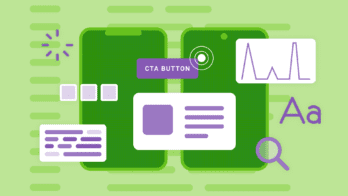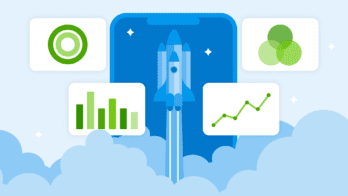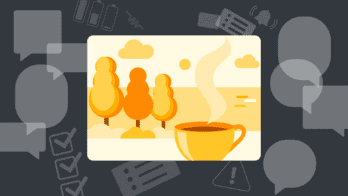Hello Honeycomb users! I’m here to tell you about some updates to a feature some of you may already be using.
We’ve renamed playlists to “Boards” to more accurately represent what we think you will want to do with the feature: pin things you’d like to look at again and/or share with other teammates. We’ve also improved the workflow and made it easier to create, update, and share your knowledge with your team.
As when we first released this feature, we think Boards are particularly helpful for these use cases:
- Post-mortems: capturing the trail produced by an active investigation
- Entry points: capturing a set of high-level “how’s my system doing?” query results.
You can add queries to a new or existing Board from the query interface itself, or by editing a Board directly.
To add the query you’re looking at to a new or existing Board, click Add to Board:
You can include a name and description for a new Board from here, or you can edit the name and description of an existing Board from the Board itself.
To see your Boards and the ones created by other members of your team, click the upper left Honeycomb icon from anywhere in the UI. This takes you to your landing page.
If there are more Boards than shown on your landing page (it’ll show you the most recently viewed Boards), click see all to see the entire team’s collection of Boards.
Board permalinks are shareable, just like query permalinks themselves. Show something cool to a teammate, even paste one into Slack!
Have a cool use case for Boards from your team? Share it with us!