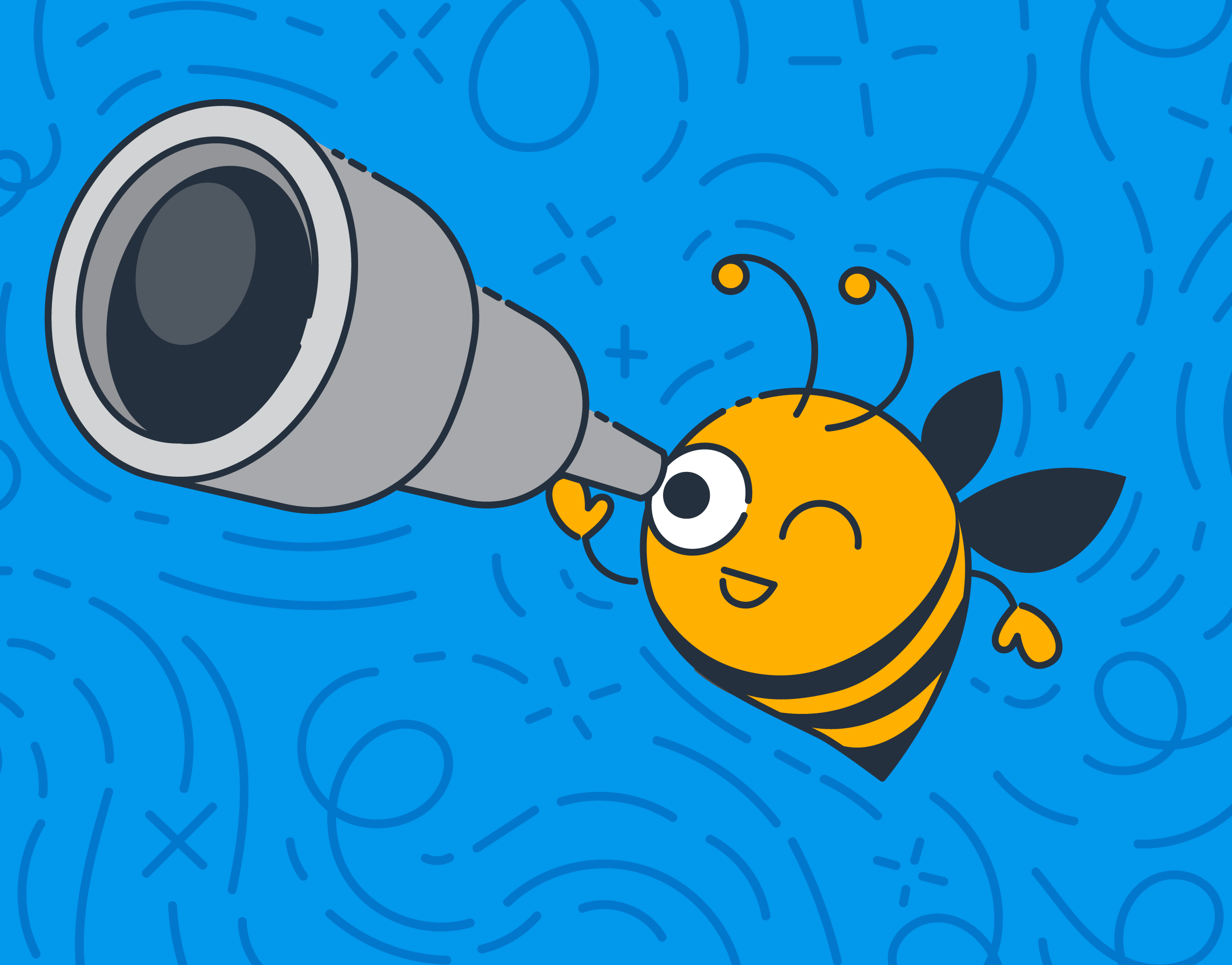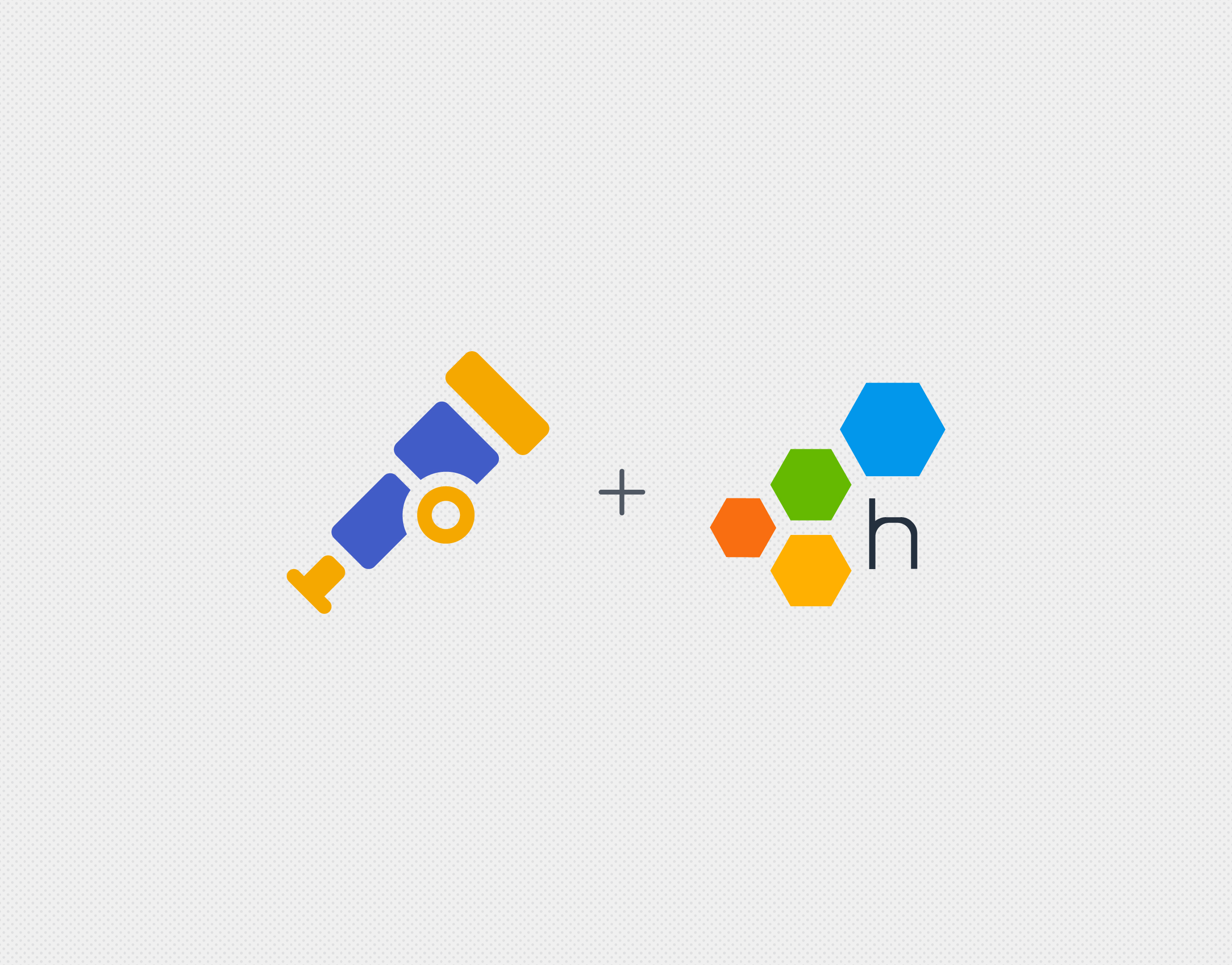If you’re feeling too busy or overwhelmed to instrument your code, we are here for you.

We’ve talked many times about the value of instrumentation, and how it’s necessary to instrument your code properly to have access to the kind of data you need to get real observability. Instrumenting your code can mean a lot of things, but in particular it means you have to augment it in many different places, which is time-consuming.
What if there was something we could do to reduce that time to almost zero?
Meet the first in a series*, the Honeycomb Beeline for Node.js!
What’s a Honeycomb Beeline?
Honeycomb Beelines are the most direct path to instrumenting your code, making it easier than you ever imagined to get your code instrumented.
- Beelines create events automatically for common types of applications
- Beelines understand the standard packages you’re using, and instrument them to send useful events to Honeycomb
You can always start with a Beeline, and then later add custom instrumentation using the relevant SDK.
OK, so I have this Node app…
Honeycomb’s Beeline for Node.js provides instant, per-request visibility for your Express application.
This Beeline connects straight to common packages in the Node ecosystem to capture useful information from several different points in your application. Slice and dice requests by endpoint, status, or even User ID, with zero custom instrumentation required. And if you want, you can add custom fields to the standard events.
All you need to get started is
- A NodeJS `express` app
- Node 8+
- Your Honeycomb Write Key (found in your Honeycomb Team settings)
Give me two steps…
You literally only have to do two things to get it running:
1) Run a single npm command to install the Beeline
bash npm install --save honeycomb-beeline
At the top of your program, before any require or import statements, paste in this Honeycomb Instrumentation Block:
javascript
require("honeycomb-beeline`")({writeKey: "WRITEKEY"/* ... additional optional configuration ... */,});`
And boom! That’s it.
For a list of the supported packages and some queries to try out with your new-found observability, check the documentation for the Honeycomb Beeline for Node.js.
*More Beelines shipping soon!
Want your code instrumented automatically? Try us out for free!